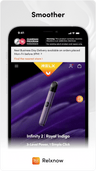5 Tips for Using a Disposable Vape Pen
Disposable vape pens are all the rage nowadays. Because they are so user-friendly and offer maximum convenience, disposables have become an ideal choice for retailers and users alike. Many people are switching to vaping due to its discreet nature and the fact that it doesn't produce an offensive odour.
Unlike other e-cigarette styles, disposable vape pens are sleek and compact, and they don’t require upkeep and troubleshooting. However, that isn’t to say that these devices are entirely intuitive or impervious to damage.
Here's a guide to using a disposable vape pen and how it works so that you can maximise your device’s longevity.
What is a Disposable Vape Pen?
Vape pens are a re-packaged version of the earlier e-cigarettes but smaller and more modern in design. They fit discreetly into your hand and come in a variety of flavours. The purpose of these small devices is to deliver you nicotine or non-nicotine e-juice via electronic pathways, without the harsh effect of smoke.
Disposable vapes also allow users to choose which flavour they would like and the amount of nicotine content. Some disposable vape pens don't have any nicotine in them at all.
If you are a casual vape pen user, the vaping technique is straightforward. However, before getting to usage tips, it helps to know how these devices work.
How Do Disposable Vape Pens Work
These e-cigarette solutions come already charged and ready for immediate use, with the e-liquid pre-filled in the device. As the name indicates, the point of this is to be able to throw them away after the cartridges run out.
This device consists of a few different parts: the tank, the battery, the atomiser, and the mouthpiece.
The tank (or the cartridge) holds the juice or oil, while the battery powers the electronic device. The atomiser heats the juice to turn it into a vapour, and the mouthpiece is what you use to inhale the vapour.
Now, the best tips on how to properly use this device:
1. Check If Your Device Is Functioning
Disposable vapes may or may not have a button to activate the device. With so many brands, there are some differences among them in functioning.
If your pen does have this button, click it before trying to inhale. The button turns on the device. After clicking the button, an indicator light (generally blue, white, or green) should illuminate, letting you know the device is ready for use.
However, some disposable vapes don’t have an “on” button. Instead, you activate them by inhalation alone. The indicator light, in this case, signals that the device is creating the vapour. All you have to do is inhale it through the mouthpiece (the small opening at the top). When you inhale, the indicator light should turn on or flash.
With disposables, it’s best to check that the device is functioning correctly shortly after purchase. The “disposable” nature of these items means that sometimes, manufacturers use lower-quality materials. The internal mechanisms may not always work as they should.
2. Inhale Steadily—Not Sharply
As mentioned, when you activate your pen by inhaling, the battery powers the heating chamber. This process then heats the juice or oil residing in the tank. The heat then turns the liquid into vapour, which you inhale.
Because inhalation activates the device, it’s essential to inhale correctly. When you are inhaling, it's best to draw in small amounts at a time (about 2-3 seconds), especially if you are a first-time user. This way, you don't overwhelm yourself with too deep inhalations. Deep inhalation of vapour can be uncomfortable for some.
Inhaling too sharply or intensely can lead to light-headedness. It also can overwork the atomiser, leading to the device not lasting as long as it should.
3. Store the Device Properly
A 0.5g vape pen can usually provide about 150 puffs, whereas a 1g pen will last 300 puffs. Its lifespan also depends on how often you puff it.
Since you want to ensure that your device lasts as long as possible to get the maximum value from your purchase, it's essential to store it properly. You should store your pen in a cool, dry place. Too much exposure to moisture or direct sunlight can affect the device’s performance and battery life.
However, it’s not advisable to store your vape for the long term, but only for short-term storage. The e-liquid can expire, and because the cartridge in disposable pens is not removable, you risk inhaling e-liquid that has gone bad.
4. Do Not Attempt to Disassemble
Rechargeable pens make it so you can keep the device, recharge it, and swap out the tanks (or pods) with a fresh cartridge whenever one finishes. Instead of constantly throwing the device away, you just plug it into a charger to recharge.
A disposable device has an entirely different design, which means that you can’t recharge or refill it. When using disposable vape pens, it is critical that you do not attempt to disassemble the device or attempt to recharge the device. Disposables were not meant to be rechargeable or disassembled, and attempting to recharge can compromise the device’s safety.
5. Dispose Safely
With disposables, once you have finished the juice in the cartridge, you can just throw it out and buy another instead of recharging and buying more cartridges.
Generally, it is OK to toss it away in any garbage receptacle. However, to dispose of the pen in a more environmentally conscious way, you can always drop your used device off at a Hazardous Materials Management Facility or a place that recycles batteries in your area.
Choosing Your Vape Pen
Although the trend is relatively new, disposable vaping devices are widespread. For anyone interested in choosing the type of pen they are looking to use, it's lucky there are a variety of high-quality choices. But if quality is more your style than cheap and disposable, consider RELX. Our vape devices are rechargeable and therefore more eco-friendly, plus they contain high-quality batteries and materials to ensure a long-lasting, satisfying vaping experience.Also in Vape Knowledge

RELX MaxGo Series Showdown: Which Powerhouse Matches Your Vaping Rhythm?

Beyond Disposable: How RELX MAXGO 33K & 12K Redefine Sustainable Vaping Excellence

How Long Until I Can Vape After Wisdom Teeth Removal?
Vaping after wisdom tooth removal is not recommended, as it can cause complications like dry sockets. Patients should wait at least three days before vaping to ensure proper healing and minimize risks associated with the extraction site.