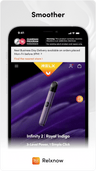RELX Limited Warranty
Products Covered
| Product | Warranty Period |
| Pod | 12 months from the date of manufacture |
| Device | 12 months from the date of original retail purchase |
| RELX Accessories | 12 months from the date of original retail purchase |
| MAXGO Kit | 24 hours from delivery time or in store warranty service |
Invalid Claims
RELX’s product warranty covers only those claims arising from damage sustained despite normal and safe use, and does not cover:
-
Any malfunction or damage not resulting from workmanship.
-
Damage resulting from general neglect, or unsafe use or misuse, whether cognizant or accidental.
-
Damage resulting from natural causes including but not limited to lightning, flood, or other natural disasters.
-
Theft or loss of the products.
-
Damage caused by operating the device outside the permitted or intended use, or damage caused due to the negligence of instructions issued by RELX.
-
Claims for non-defective products.
Procedure for Filing Warranty Claim
-
Valid claims can be filed by emailing the RELX customer care team at support@relxcare.com, or by sending in a complaint at https://relxnow.co.uk/pages/contact
-
All warranty claims must be supported with proof of purchase, failing which the entire claim will be voided.
-
RELX reserves the right to request additional details about the relevant device or product, including photos and videos.
-
RELX reserves the right to initiate device repair procedures to restore function before approving a product exchange or refund.
-
RELX will replace a product at no charge if a valid claim under this limited warranty is received within the warranty period.
‘Just RELX’ Refund Policy
RELX designs next-generation cigarette alternatives and smoking experiences keeping its customers in mind. Thus, any purchase from relxnow.co.uk found to have a product quality issue is eligible for a no-hassle refund within 60 days from the date the order is dispatched.
Terms
- RELX accepts all refund claims based on product quality issues.
- The ‘Just RELX’ refund policy is applicable only on purchases made directly on the main RELX website.
- The refund policy is active and valid only within the first 60 days from the date the order is dispatched.
- Refunds for devices purchased through an authorized RELX retailer must be obtained from the authorized retailer and will be subject to the retailer’s own refund policy.
- Valid claims can be filed by emailing the RELX customer care team at support@relxcare.com, or by sending in a request for a refund via https://relxnow.co.uk/pages/contact.
- Only regular-priced items may be refunded, unfortunately, sale and clearance items cannot be refunded.
- ‘Just RELX’ doesn't apply on disposable vapes.
*Please visit store locator for the list of authorized RELX retailers, updated regularly.
**This Limited Warranty is NOT transferable to subsequent purchases.
Dec 15th, 2019