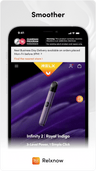How Long Does It Take to Charge a Vape Pen?
The variety is exciting, but it also means there is an abundance of devices with varying charging times. How long it takes to charge a vape pen depends on which vape pen you use, the battery source, and how long you intend to use it.
You may not always require your batteries to charge fully. Likewise, if it’s the first time charging your vape pen, it will behave slightly differently compared to future charging.
In this guide, we’ll walk you through everything you need to know about charging your vape pen.
The First Charge
The first time you charge your vape device is when it will require the longest charge time. The reason is that, in most instances, when you purchase your vape, it will arrive in the package unused. Most manufacturers ship their batteries with only half a power charge.
However, this doesn’t mean that your first charging time is half of what you can expect from all subsequent charges. At this stage, due to it being unused, your vape pen hasn’t experienced the drain of its vaporiser. The newness will directly impact how long the charging process may take in the future.
The battery’s size for your specific vape pen is the deciding factor of how long your first charge will last. Some vape pens only require thirty minutes of charging to reach full power capacity. Others can take up to four hours to reach their charge capacity.
An easy rule of thumb to go by is the larger the battery, the longer the charge time. RELX devices include their charging cable in the package. You must use the battery charger cable provided and do not substitute it with others. Varying voltages between wires can lead to your vape pen overheating or even exploding.
Charging Your Vape Daily
To avoid being caught short, some vape pen users feel tempted to charge their device every day. However, daily charging can have adverse effects on some vape pens.
Charging your vape pen every day can reduce the life expectancy of your battery due to overuse. This damage results from a continuous charge flowing through a battery that’s already full.
The best way to keep your vape batteries at optimal health is by adopting the following steps:
- Don’t overcharge your battery. Excess charging wears your battery out quicker.
- Don’t wait until your battery is out of power before charging. It requires less strain on your batteries to recharge them from halfway or slightly lower than empty.
All device batteries are different, and the life expectancy of said batteries differ further still. Often, the manufacturer will have details on their site with advice on usage and care.
Can You Charge While Vaping?
To answer this question, you need to know what kind of pen you are using. Not all pens have the same design principles. Some can be dangerous to use while charging. The term you need to look out for is ‘pass-through technology.’
Devices with pass-through technology are safe to use while charging due to their construction. E-cigarette makers design these devices to prevent overheating so that they can continue to function despite the active voltage input.
Regardless of your pen batteries’ design, it is not recommended to vape while the pen is charging. Many manufacturers will state that even though their pens do possess pass-through technology, it can damage the battery. Keep this in mind!
How Do You Know When a Vape Pen Has Charged?
RELX vape pens include an indicator on the device body that will glow once the battery is fully charged.
RELX vape pens feature an internal battery that is not removable. Our vape pens utilise a port for charging.
Do not charge your vape pen atop flammable surfaces. Instead, charge them on a flat and clean surface to minimise the risk of fire. When using your vape pen, always follow the safety advice!
FAQ
Q: Are the charging times for vape pens all similar?
A: No. The times vary significantly between different batteries, and all pens are different. Make sure to double-check the manufacturing information if you aren’t sure!
Q: Does charging your pen make it explode?
A: No. While pens can overheat or ‘explode’ under certain circumstances, it isn’t as common or frequent as you might fear. Provided safety guidelines are adhered to while charging, the likelihood of your batteries exploding is minuscule.
Conclusion
There you have it, our complete guide to charging your pens. Hopefully, this answered any questions or concerns you have if you’re charging your pen for the first time. If you have any other questions about vaping, please browse through the rest of our site! We have plenty of information relevant to your interests.
Also in Vape Knowledge

RELX MaxGo Series Showdown: Which Powerhouse Matches Your Vaping Rhythm?

Beyond Disposable: How RELX MAXGO 33K & 12K Redefine Sustainable Vaping Excellence

How Long Until I Can Vape After Wisdom Teeth Removal?
Vaping after wisdom tooth removal is not recommended, as it can cause complications like dry sockets. Patients should wait at least three days before vaping to ensure proper healing and minimize risks associated with the extraction site.