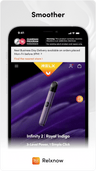Do Vapes Set off Smoke Alarms?
At some point, most vapers have stood in a room enjoying that oh-so-sweet vapour when they become gripped by a sudden and immediate question - do vapes set off smoke alarms? That thought is usually followed by a panicky look around, desperately searching for alarms just itching to go off, but does this fear have any real basis?
Vaping doesn't produce smoke, so you might think you'd be in the clear, but things aren’t that cut and dry. There are several types of alarms, and they operate in different ways, meaning you should be aware and vigilant while vaping.
What Are the Different Types of Smoke Alarms?
Optical Smoke Alarms
When you think about smoke alarms, you're usually thinking about optical smoke alarms. These are the most common varieties typically found in homes and small businesses.
Optical alarms produce a beam of light that, if broken by smoke or even vapour, sets off that high-pitched alarm we often hear. While we use the word smoke, an optical alarm cannot tell the difference between smoke and vapour, meaning you should be careful when vaping near one.
Heat Alarms
Heat alarms look remarkably similar to the optical version but usually have a small cone in the centre. They're often found in kitchens or older properties and can detect extreme heat in the vicinity.
While setting off a heat alarm with a vape isn’t impossible, it’s significantly harder than optical alarms. We'd advise against vaping directly underneath one. However, vaping away from it, ideally with a window open, should be fine.
Ionisation Detectors
Ionisation detectors are popular choices for public buildings or larger properties and work by radiating air around the detector. The alarm goes off if the air around it is interrupted by a dense substance, such as smoke. Like heat alarms, we wouldn't recommend vaping under it, but it's unlikely that an ionisation detector could pick up vapour from further away.
Using Vape Pens Around Smoke Detectors
When thinking about vaping around smoke detectors, it's important to consider the quantity of vapour. Large modified tank models can deliver enormous vape clouds that pose a much higher risk of causing problems if smoke alarms are in the vicinity. Vape pods usually provide a much smaller vape cloud, but that doesn't mean they still can't get you into trouble.
Does Vaping Set off Smoke Alarms on Aeroplanes?
Are you stressed about that long-haul flight? Considering a cheeky vape in the toilets to help calm the nerves? Think very carefully about that.
Smoke alarms on planes are highly sensitive for self-evident reasons. A relatively minor fire can spell doom at 35,000 ft, and cabin crews don't mess around when it comes to enforcing the 'no smoking or vaping on the aeroplane' rule.
So does vaping on a plane actually set off the alarm? Sometimes yes, sometimes no. It’s best not to tempt fate and instead follow the rules of the aeroplane; otherwise, you risk setting off the alarm and forcing the captain to divert to the nearest airport, where you’ll find yourself in a world of trouble.
Does Vaping Set off Smoke Alarms in Hotel Rooms?
Again, there's not a single answer here, and it'll often depend on the hotel and the type of alarms fitted. Rules vary across hotels; some outright ban vaping, while others don't specify. It's always a good idea to check with the front desk when you check in and follow their rules.
Whether you set the alarm off or not will depend on the type of alarm, the amount of vapour, and the proximity to the alarm. Vape with care and in accordance with hotel rules, as setting off the alarm could potentially lead to a full-scale evacuation of the building and possibly a significant fine in the process.
How Do I Stop My Vape From Setting off My Fire Alarm?
We don't recommend tampering with the alarm in any way, as this could only exacerbate the situation if it does go off. Fire alarms have saved more lives than we can possibly count, and you’re around eight times more likely to die in a fire if you don't have them. So instead of tinkering with them, here are a few ways to lower the risk of it blaring into life.
- Choosing to Vape Outdoors: If you're genuinely worried about setting off the alarm, don't vape around it. Go outside and let it all drift up into the air.
- Investing in an Air Purifier: An air purifier helps to dissipate vapour in the air, making it a perfect addition to a home with vapers and smoke alarms.
- Ventilate Well: If you want to keep things nice and simple, open a few windows and let that vapour disappear. It's really that easy.
- Opt for a Low-Powered Device: Big, powerful tanks may be great for cloud competitions, but you're asking for trouble if using them around smoke alarms. Low-powered vape devices still give you the vapour you need without filling the room with a thick cloud.
- Don't Vape Directly Near a Smoke Alarm: Putting some distance between your vape and that smoke alarm should be enough to prevent it from going off. Definitely don't stand right underneath it.
Final Thoughts
Messing around with a working fire alarm just so you can vape around it is foolish and dangerous. Fire alarms are there to keep us safe and need to take priority over our desire to vape around them.
But it's not all bad news. As we've discussed, there are several steps that you can take to mitigate the chances of a smoke alarm going off, and if all else fails, go outside.
At RELX, we provide a wide range of vapes and accessories, including low-powered pens that are ideal if you want to reduce your risk of setting off a smoke alarm. Check out our selection today!
Also in Vape Knowledge

RELX MaxGo Series Showdown: Which Powerhouse Matches Your Vaping Rhythm?

Beyond Disposable: How RELX MAXGO 33K & 12K Redefine Sustainable Vaping Excellence

How Long Until I Can Vape After Wisdom Teeth Removal?
Vaping after wisdom tooth removal is not recommended, as it can cause complications like dry sockets. Patients should wait at least three days before vaping to ensure proper healing and minimize risks associated with the extraction site.