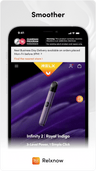Possible Adverse Effects & Report Procedure
Possible Adverse Effects
If you experience any of the following side effects including any possible side effects not listed in this manual, discontinue using the product. If the side effect(s) continue after you stop use, consult your doctor or healthcare professional.
- Irritation
- Cough
- Increased airway resistance
- Chest pain
- Increased blood pressure
- Increased heart rate
- Vomiting
- Nausea
- Headache
- Dizziness
Procedure for Reporting Health alerts, Quality Problems or Safety Problems
RELX UK has established a procedure for collecting and evaluating data on adverse effects, quality problems and safety problems, which may appear in our products.
RELX recommend the use of RELX devices only with original RELX capsules, not being responsible for damages, failures, and/or adverse effects caused by the use of capsules that may be theoretically compatible with RELX devices, but manufactured and/or sold by third parties.
For a correct evaluation of the problem, it is important to have as much information as possible:
- Device model and color
- Approximate purchase date
- Type of RELX capsule used, indicating flavor and nicotine level.
- Description of the problem or alert, indicating the form of consumption and its possible use combined with other substances, as well as any data deemed relevant.
- In the event of a malfunction, indicate if the product has suffered significant physical damage, and provide photographs of it.
- In case of adverse health effects, all possible information on effects or symptoms, and photographs on any relevant aspect such as injuries, skin blemishes, allergic reactions, etc.
At RELX UK we are committed to products quality, and we urge you to make responsible consumption.