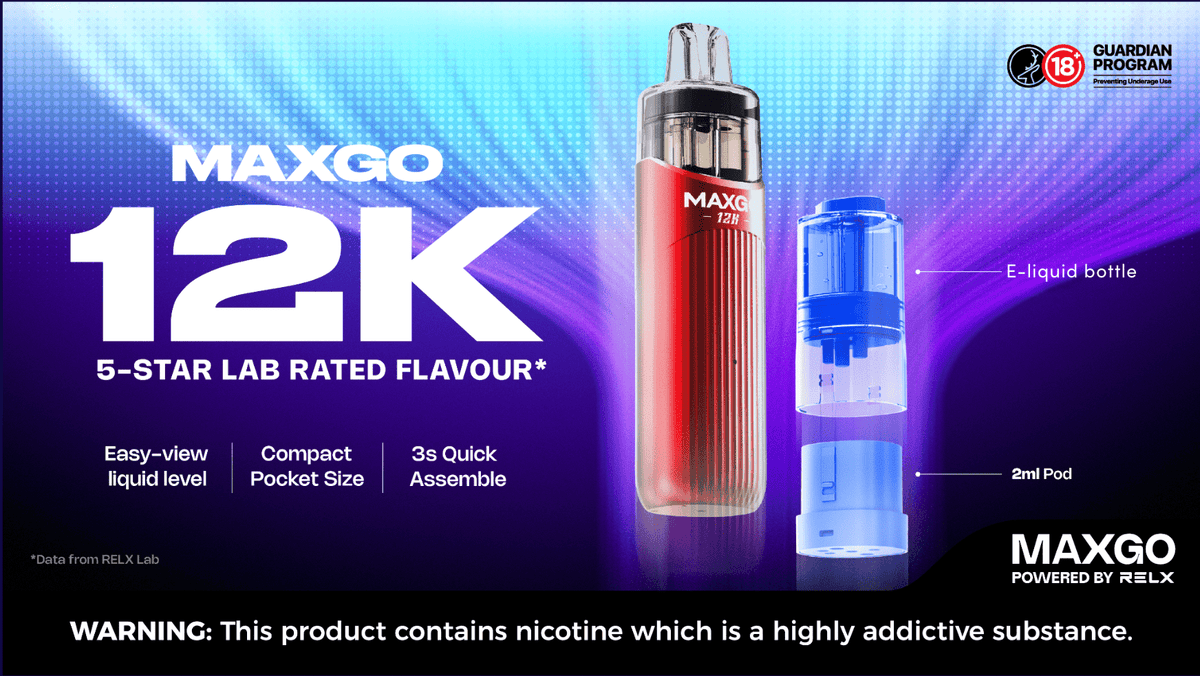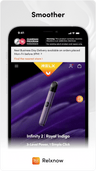Top 10 Questions Asked From RELXers Answered in Video - RELX FAQs
Stay At Home and Stock Up On Your RELX Products | RELX
The various methods to shop and stock up on all our RELX devices and RELX Pods is introduced in this video. You can visit our website to buy all your RELX products! Also, to find a RELX store nearby, you can use our Store Locator tool on our website.
How to Save Money on Your RELX Order: All the details on promos, discounts and current offers! | RELX
If you are looking for the cheapest RELX price, this video will introduce more tips on how you can potentially save money on your next RELX order. RELX Club provides exciting promotions and activities. Also, by using the RELX Store Locator tool you can find the store's current promo details too. Additionally, by following us on social media you have more chances to save money on your orders and win prizes from RELX!
All the details about charging your RELX devices - Flashing Lights, Notifications and Tips for Charging | RELX
This video answers all RELX charging related questions. Our Infinity and Essential are fully charged in 45 to 60 minutes. Each device is equipped to display flashing lights for different notifications. Also, if you join our RELX Club, you can get an extra 6 months warranty.
Can I Refill RELX Pods? How To Know If My Pods Are Authentic? | RELX
This video explains why we don’t suggest you to refill your RELX Pods. There are also many risks may be leaded by refilling pods. In addition, we introduce you the approaches to verify your RELX Pods.
3 tips for RELXers - About Leaking, Dry Throat & Device Maintenance | RELX
This video gives all RELXers three tips. The first one is about how to avoid leaking pods; The second one is about how to maintain your RELX Pods. The third one is about the suggestion when your throat feels dry.
Bursting Myths About Vapes - Evidence with Science | RELX
Many Relxers concern about “nicotine cause cancer”. This video provides many science materials to bust these myths.
Many RELXers are curious about “How many colors does RELX have?” In this video, we will show all our current 15 RELX Devices colors for both RELX Infinity and Essential!
This video is going to walk you through unboxing your new RELX Infinity and getting everything ready for your Super Smooth experience. As a beginners’ guide, you can know more about our RELX!
There are many flavors for all RELX Pods for Infinity and Essential. This video will describe each flavor and give you some suggestions according to various preferences.
A lot of RELXers asked us “What’s the difference between RELX Classic, RELX Infinity & RELX Essential?” This video will introduce much knowledge about RELX all three devices.
Also in Product Information

RELX MAXGO 12K: Unrivalled Longevity, Bursting Flavour & Effortless Compliance

RELX MAXGO 33K: The Ultimate Vape Kit Experience