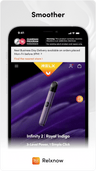RELX MaxGo Quick Start Guide
|
|
Time to read 2 min
|
|
Time to read 2 min
The vaping market has seen numerous innovations, but the RELX MaxGo stands out with its unique and powerful features. Engineered for the modern vaper, the MaxGo is not just another vape device; it is a game-changer designed to provide a superior, consistent, and hassle-free vaping experience. Here’s why the RELX MaxGo should be your next vape choice.
The Only Anti-Leak Lock Technology
One of the most frustrating aspects of vaping is dealing with leaks. The RELX MaxGo eliminates this problem with its revolutionary Anti-Leak Lock technology. This feature ensures that your e-liquid stays where it belongs – inside the device.No more messy pockets or wasted e-liquid, just pure vaping enjoyment.
Max Leak-Proof: Push Down, Vape On
The MaxGo’s design incorporates an intuitive push-down mechanism that activates the anti-leak lock. This ensures that even when you’re on the go, your device remains leak-proof, providing you with peace of mind and the freedom to carry your vape without worry.


Max Battery Power: Long-Lasting Performance
Battery life is crucial for any vaping device, and the RELX MaxGo delivers with a 50% longer-lasting battery compared to regular 650mAh batteries, according to RELX lab data. Additionally, the device comes with overcharging protection, ensuring that your battery remains healthy and efficient over time. Whether you’re a light or heavy vaper, MaxGo has the stamina to keep up with you.
Max Taste Consistency: Stable Power Output
Nothing ruins a vaping experience faster than inconsistent flavor. The RELX MaxGo addresses this with its Consistent Taste Tech, delivering stable power output that ensures every puff is as flavorful as the last. Enjoy your favorite e-liquids just the way they’re meant to taste.


Max Visibility: Always Know Your E-Liquid Level
The RELX MaxGo includes a visible e-liquid level window, so you always know when it’s time to refill. This simple yet essential feature prevents dry hits and ensures that you’re never caught off guard. When the liquid is under the minimum mark, it’s easy to refill and continue enjoying your vape.
Max Puffs: 6000 Puffs, 10ml E-Liquid Capacity
If you’re looking for longevity, the RELX MaxGo is designed to go the distance. With an impressive capacity of up to 6000 puffs and a 10ml e-liquid tank, this device outlasts many of its competitors. This means fewer refills and more time enjoying your vaping experience.

The RELX MaxGo is more than just a vape device; it’s a well-crafted tool designed to enhance every aspect of your vaping life. From its anti-leak technology to its long-lasting battery and consistent taste delivery, the MaxGo sets a new standard in the vaping industry. Whether you’re a seasoned vaper or new to the scene, the RELX MaxGo offers an unparalleled experience that is sure to satisfy.
Experience the future of vaping with RELX MaxGo – where technology meets convenience, and every puff is perfection.