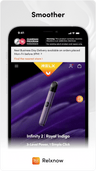RELX Classic - What does it mean when the indicator of Classic device changes?
vDuring Standing: when the device device is not used, the indicator will be off;
Low Battery: when the power is less than 10%, the indicator will flash 10 times;
During Charging: The indicator will stay on, and after it is fully charged, it will be off;
The indicating light flashes 3 times:
- Inhale protection: This protection mechanism is to protect the user from irritation caused by heavy inhale, the mod will initiate the protection mechanism.
- Overcharged protection: This protection mechanism is to protect itself when the charging cable is unplugged with too much strength after it is fully charged or unplugged frequently, and the indicator will flash 3 times.
Also in Product Information

RELX MAXGO 12K: Unrivalled Longevity, Bursting Flavour & Effortless Compliance
RELX MAXGO 12K: 12,000 puffs with +30% juicier flavour via MESH tech. TPD-compliant 6ml refillable, anti-leak & 600mAh USB-C charging.

RELX MAXGO 33K: The Ultimate Vape Kit Experience
RELX MAXGO 33K: The ultimate vape kit with 33,000 puffs, dual-flavour switching, and 25W power. Featuring anti-leak tech & rechargeable battery for long-lasting performance.
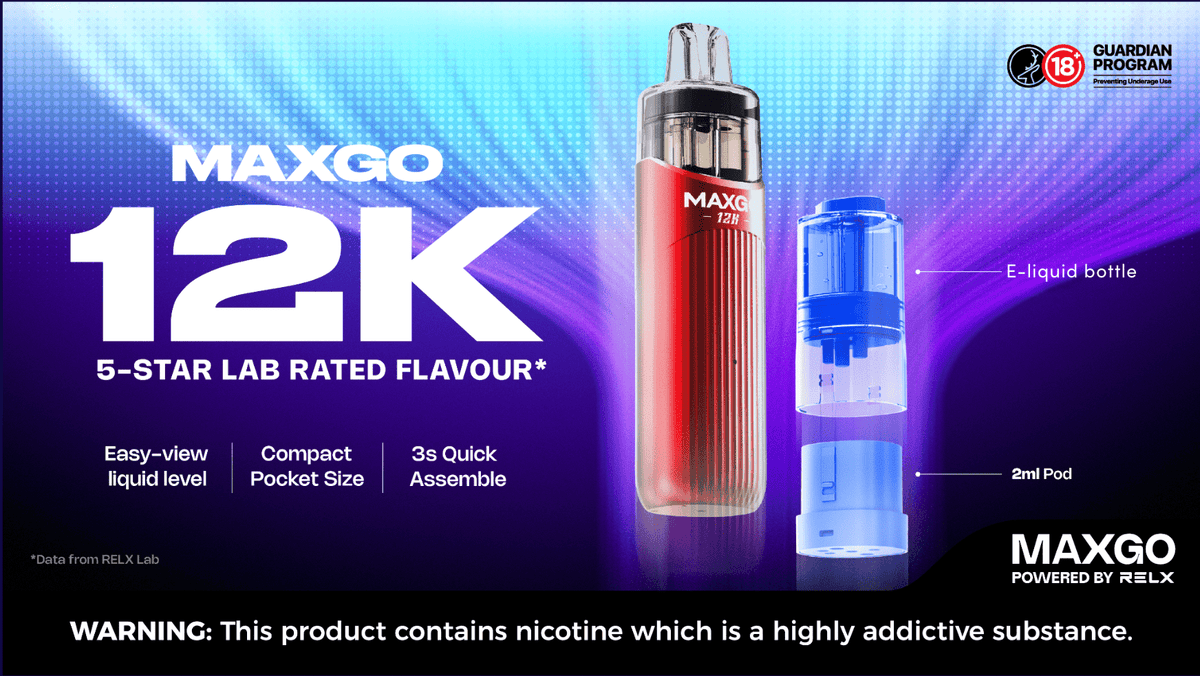
RELX MAXGO 12K Quick Start Guide
The RELX MAXGO 12K - cigarette shines with its large - capacity 2ML + 6ML design, offering up to 8000 puffs. It assembles in 3 seconds and has auto - refill. Ergonomically designed for a comfortable grip, it also features a visible liquid level. With a special formula increasing flavor intensity by 30% and 10W high power for great atomization, it's a great choice for e - cigarette users.