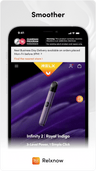RELX Pod - How long is the shelf life of a pod?
The shelf life of the RELXPod (classic pods) is 1 year only when it is stored correctly and unopened. We recommend to finish the product 15 days after opening.For RELX Pod Pro (ceramic coil) and RELX Pod (cotton coil) for Infinity/Essential, the shelf life is up to 18 months when stored unopened in a cool and dry place.
Also in Product Information

RELX MAXGO 12K: Unrivalled Longevity, Bursting Flavour & Effortless Compliance
RELX MAXGO 12K: 12,000 puffs with +30% juicier flavour via MESH tech. TPD-compliant 6ml refillable, anti-leak & 600mAh USB-C charging.

RELX MAXGO 33K: The Ultimate Vape Kit Experience
RELX MAXGO 33K: The ultimate vape kit with 33,000 puffs, dual-flavour switching, and 25W power. Featuring anti-leak tech & rechargeable battery for long-lasting performance.
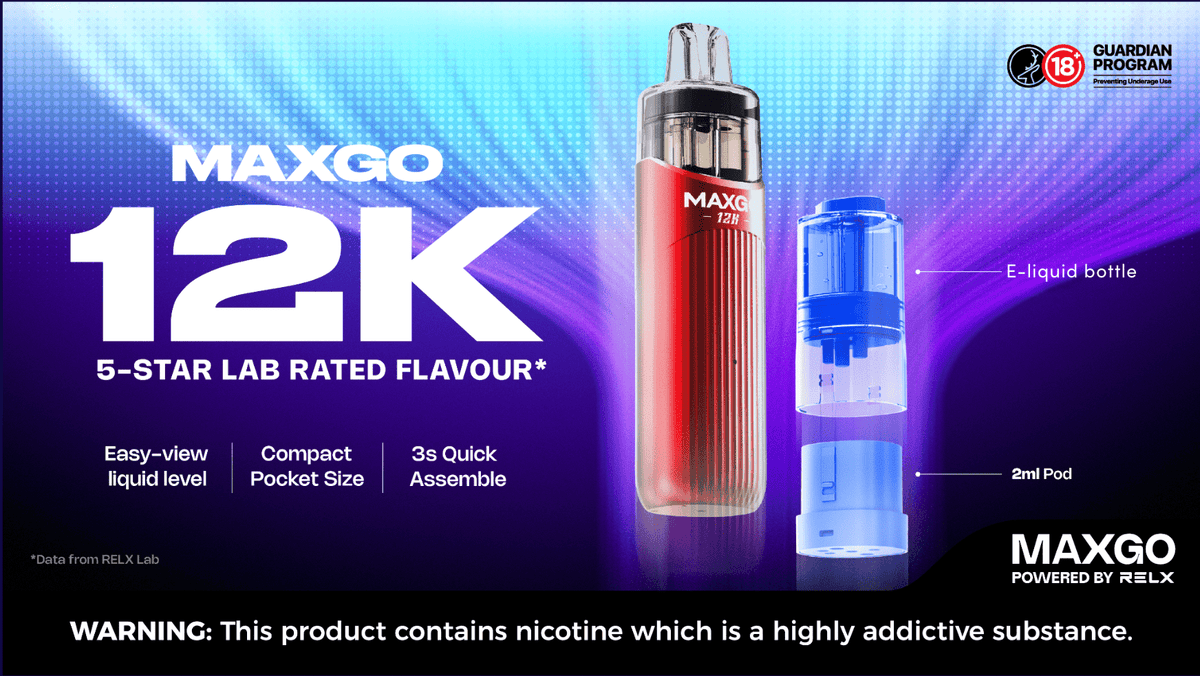
RELX MAXGO 12K Quick Start Guide
The RELX MAXGO 12K - cigarette shines with its large - capacity 2ML + 6ML design, offering up to 8000 puffs. It assembles in 3 seconds and has auto - refill. Ergonomically designed for a comfortable grip, it also features a visible liquid level. With a special formula increasing flavor intensity by 30% and 10W high power for great atomization, it's a great choice for e - cigarette users.